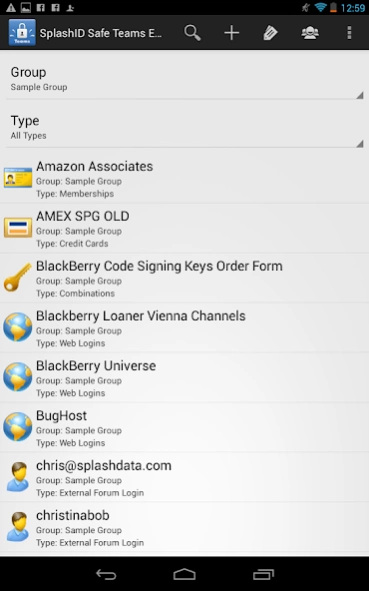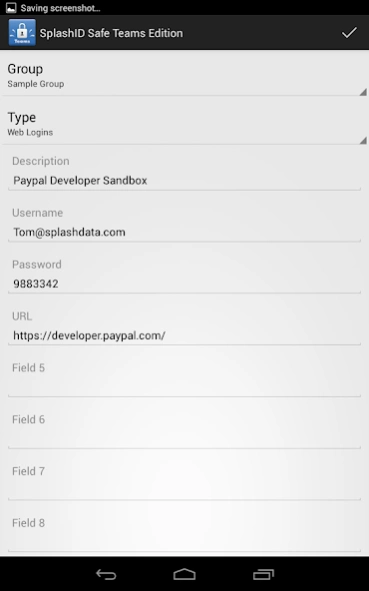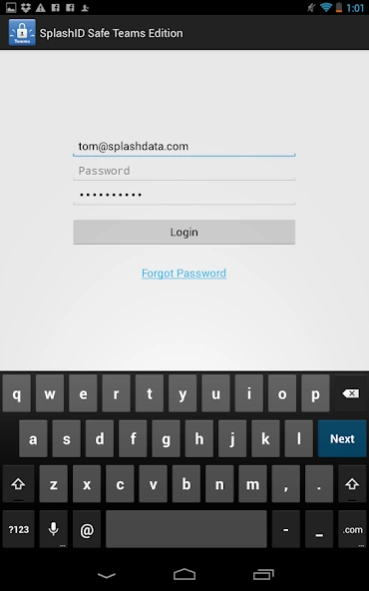SplashID Safe for Teams 4.0.1
Free Version
Publisher Description
SplashID Safe for Teams - Share sensitive critical records easily & securely among your team members
Share passwords and other critical records easily and securely among your team members.
Increase security and productivity by enabling all employees, a department, or a team to manage, update, and share passwords and other critical records such as account numbers, device ID's, access codes, project credentials, FTP and server information.
No more password reset calls to IT. No more sticky notes on desks and monitors with passwords and other sensitive records. No more emailing colleagues to find out what the latest login is for a company account. Employees can also maintain personal records.
Get the benefits of SplashID Safe's business features in a cloud solution. Instant and easy activation process on the web. Free trial for an unlimited number of users. Add new users anytime.
Powerful administrative panel controls give your or your IT team the ability to create users and groups and set permissions. So you have the power over who can see what records. Also review logs of records and usage, manage backups, etc.
About SplashID Safe for Teams
SplashID Safe for Teams is a free app for Android published in the PIMS & Calendars list of apps, part of Business.
The company that develops SplashID Safe for Teams is SplashData, Inc. The latest version released by its developer is 4.0.1.
To install SplashID Safe for Teams on your Android device, just click the green Continue To App button above to start the installation process. The app is listed on our website since 2014-09-05 and was downloaded 5 times. We have already checked if the download link is safe, however for your own protection we recommend that you scan the downloaded app with your antivirus. Your antivirus may detect the SplashID Safe for Teams as malware as malware if the download link to com.splashid.splashidsafeteams is broken.
How to install SplashID Safe for Teams on your Android device:
- Click on the Continue To App button on our website. This will redirect you to Google Play.
- Once the SplashID Safe for Teams is shown in the Google Play listing of your Android device, you can start its download and installation. Tap on the Install button located below the search bar and to the right of the app icon.
- A pop-up window with the permissions required by SplashID Safe for Teams will be shown. Click on Accept to continue the process.
- SplashID Safe for Teams will be downloaded onto your device, displaying a progress. Once the download completes, the installation will start and you'll get a notification after the installation is finished.